How it works

Upon purchasing a HALOG, you will receive a device with a one-month subscription included. Place the HALOG in your warehouse. Once your equipment is ready for shipment, install the HALOG on your equipment.
Order a HALOG
Order a HALOG
Pair your device
Pair your device
HALOG meticulously records the state of your equipment, and based on predefined thresholds and events, it diligently stores the collected information within its internal storage.
Start monitoring
Start monitoring

Anyone near your equipment can download data from the HALOG device and send it to the cloud using our app without specific credentials.
Those who have an account and specific credentials can access the dashboard directly from their smartphones after downloading data.
Alternatively, you can install a HALOG gateway to collect data from many HALOG devices without the need for operators on the field.
Download data
Download data
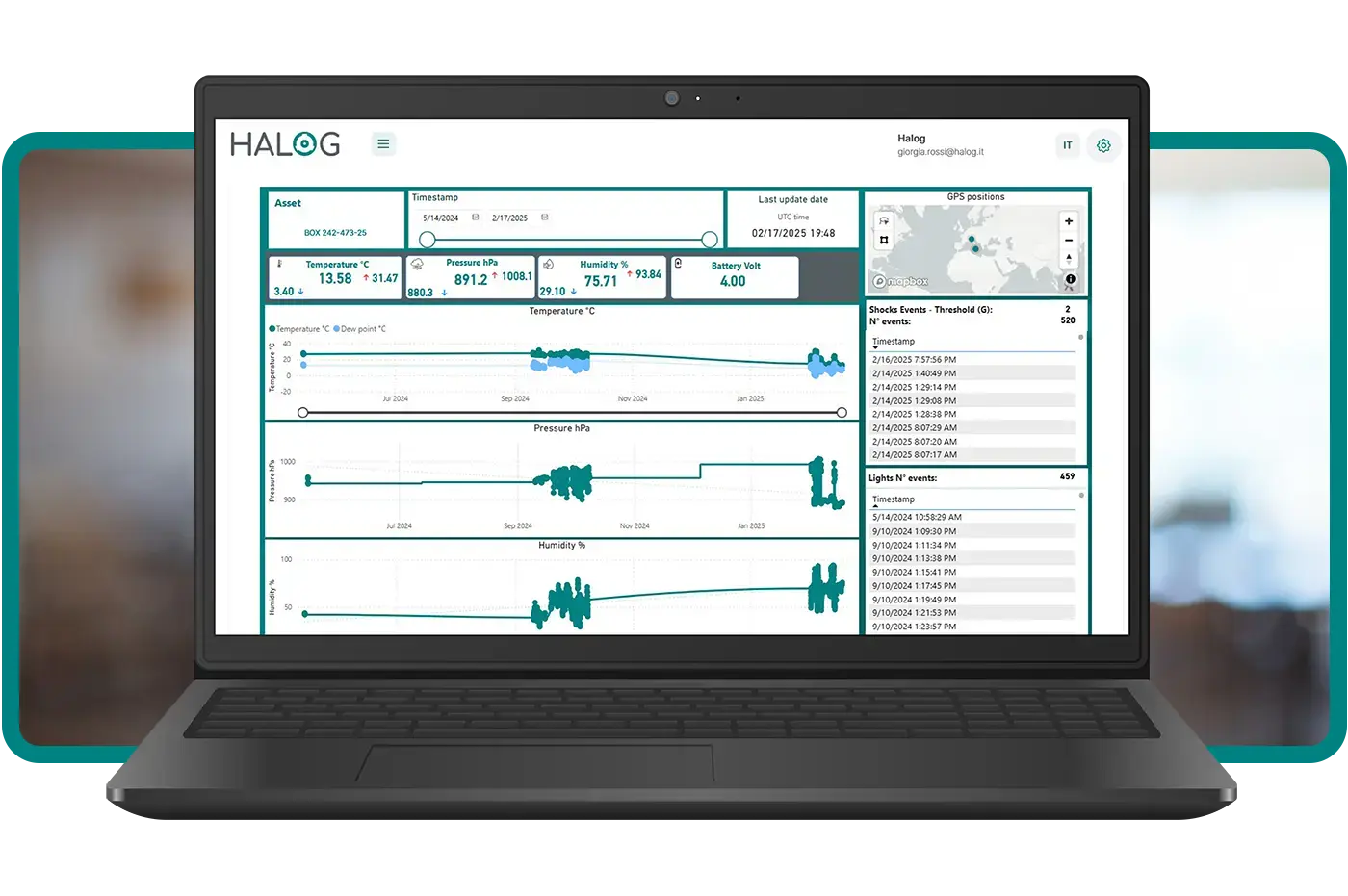
Through the web platform you can monitor from the office the evolution of environmental conditions during long term storage or transportation. If and event passed threshold set during asset creation, you will discover when it happened inside a dedicated queue.
Data Analysis
Access to web platform
CONTACT HALOG TODAY
If you have any questions or feedback about our device, please contact us.